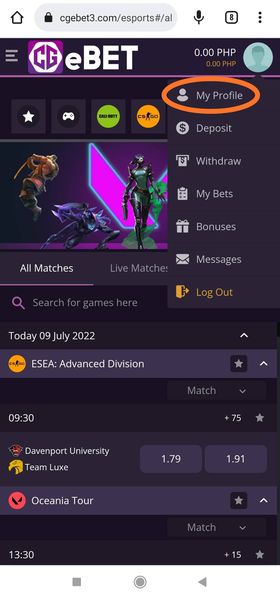For better security and safety on your personal accounts, we require every newly registered accounts to have their password changed immediately.
Note that your new password must have Capitalization, Symbol and Number on it to get accepted. (Ex. P@ssword01.)
To change your account password:
1. Open our website on your mobile Internet Browser app (ex. Google Chrome, Firefox, Safari). Type in https://www.cgebet3.com/ and then login to your account.
2. Click the top right corner of the screen like in the image provided.
3. Next, Click My Profile.
4. Next, choose Change Password and then a link to change your password will be sent to your registered email address. Remember, your new password must have the following:
5. Congratulation on changing your password! Your account is now fully secured.
Next step is Topping up and Loading your account. Click Here to guide you!